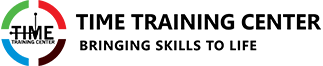Revit Architecture Course Overview
| Course Duration |
35 Hours |
| Mode of Delivery |
Classroom Training & Live Online Training |
| Course Category |
BIM (Building Information Modeling) Software |
| Batch Ratio |
1:1 Personalised Training |
| Accreditation |
Autodesk Authorised Training Center, ACTVET Licensed |
| Software Used |
Revit, Navisworks, BIM 360, Nscape |
| Trainer Availability |
Mon, Tue, Thu, Fri, Sat: 10:00 AM - 12:00 PM & 04:00 PM - 09:00 PM
Sun: 11:00 AM - 05:00 PM
Wed: Off |
| Corporate Training Duration |
5 Days |
What You'll Learn from the Revit Architecture Course?
- BIM LOD (Level of Development) Standards: Master different LOD requirements from conceptual design (LOD 100) through detailed construction modelling (LOD 400), ensuring industry-standard deliverables.
- Parametric Family Modeling: Create dynamic, intelligent building components and custom families that automatically adapt to design changes and project requirements.
- Floor Plan and Layout Design: Develop comprehensive floor plans, architectural drawings, and interior layouts using Revit's intelligent modelling tools for precise documentation.
- Dynamic Visualisation and Rendering: Generate photorealistic visualisations, walkthroughs, and impressive engineering presentations for effective client communication.
- Advanced Analysis and Coordination: Create coordination drawings while managing integrated databases across disciplines.
- Collaborative BIM Workflows: Master project collaboration using BIM 360 and Navisworks for effective team coordination and intelligent design delivery.
About Our Revit Architecture Course in Abu Dhabi
Revit Architecture Training in Abu Dhabi focuses on architects, engineers, and construction professionals in creating intelligent designs for architectural projects. Our expert trainers also help freshers and architect students master basic design planning and advanced BIM workflows.
Time Training Center’s Revit Architecture Training provides practical exposure to handling Revit, Navisworks and BIM 360 software. We maintain a strict 1:1 student-trainer ratio. This ensures personalised attention during every session.
Upon successful completion of this course and internal assessment, you will receive a Course Completion Certificate from Time Training Center. This certification will validate your Revit Architecture training from an ACTVET-licensed and Autodesk Authorized Training Center.
Revit Architecture Course Features
- Dedicated Lab Environment: Access professional Revit software setup. Practice in the fully-equipped training facility.
- Flexible Training Schedule: Choose morning or evening sessions. Attend weekday or weekend classes.
- Professional Study Resources:Learn from structured course materials. Access comprehensive textbook PDFs.
- Energy Analysis Tools:Master energy flow studies. Optimise building performance through analysis.
- Business Presentation Skills:Create impressive engineering presentations. Develop professional documentation methods.
Who Can Join Revit Architecture Course?
- Architecture Professionals
- Engineering Students
- Construction Professionals
- Technical Professionals
- BIM Team Members
- Design Enthusiasts
Revit Architecture Course Modules
- Module 1: New for Revit Architecture
- Chapter 1.1: Latest Features and Updates
- Lesson 1.1.1: New Features for Revit Architecture
- Module 2: Introduction to Autodesk Revit Architecture
- Chapter 2.1: Understanding the Interface
- Lesson 2.1.1: User Interface Tour
- Lesson 2.1.2: Revit Architecture Help
- Lesson 2.1.3: Browsers, Bars, Palettes & Windows
- Module 3: Starting an Architectural Project
- Chapter 3.1: Project Setup Fundamentals
- Lesson 3.1.1: Starting a New Architectural Project
- Lesson 3.1.2: Configuring Global Setting
- Lesson 3.1.3: Navigation Tools
- Module 4: Creating Walls
- Chapter 4.1: Wall System Fundamentals
- Lesson 4.1.1: Creating Architectural Walls
- Lesson 4.1.2: Creating Architectural Walls II
- Module 5: Using Basic Building Components - I
- Chapter 5.1: Openings and Accessories
- Lesson 5.1.1: Adding Doors
- Lesson 5.1.2: Adding Windows and Wall Openings
- Module 6: Using the Editing Tools
- Chapter 6.1: Element Modification Techniques
- Lesson 6.1.1: Working with Selection Sets
- Lesson 6.1.2: Grouping Elements
- Lesson 6.1.3: Editing Tools
- Lesson 6.1.4: Editing Tools II
- Lesson 6.1.5: Retrieving Information About Elements
- Module 7: Working with Datum Planes and Creating Standard Views
- Chapter 7.1: Project Organization and Views
- Lesson 7.1.1: Working with Levels
- Lesson 7.1.2: Working with Grids
- Lesson 7.1.3: Working with Reference Planes and Work Planes
- Lesson 7.1.4: Controlling the Display of Elements
- Lesson 7.1.5: Working with Project Views
- Module 8: Using Basic Building Components - II
- Chapter 8.1: Building Envelope Elements
- Lesson 8.1.1: Creating Floors
- Lesson 8.1.2: Creating Roofs
- Lesson 8.1.3: Shape Editing Tools
- Lesson 8.4.1: Creating Ceilings
- Lesson 8.1.5: Adding Rooms
- Module 9: Using Basic Building Components - III
- Chapter 9.1: Vertical Circulation and Systems
- Lesson 9.1.1: Working with Components
- Lesson 9.1.2: Adding Stairs
- Lesson 9.1.3: Adding Railings and Ramps
- Lesson 9.1.4: Creating Curtain Walls
- Module 10: Adding Site Features
- Chapter10.1: Site Development
- Lesson 10.1.1: Working with Site Features
- Lesson 10.1.2: Property Lines & Building Pads
- Lesson 10.1.3: Adding Site Components
- Module 11: Using Massing Tools
- Chapter 11.1: Conceptual Mass Modeling
- Lesson 11.1.1: Understanding Massing Concepts
- Lesson 11.1.2: Creating Massing Geometry in the Family Editor
- Lesson 11.1.: Editing Massing Geometry in the Family Editor
- Lesson 11.1.4: Massing in the Conceptual Design Environment
- Lesson 11.1.5: Creating Massing Geometry in a Project
- Lesson 11.1.6: Creating Building Elements from Massing Geometry
- Lesson 11.1.7: Creating Families
- Module 12: Adding Annotations and Dimensions
- Chapter12.1: Documentation and Dimensioning
- Lesson 12.1.1: Adding Tags
- Lesson 12.1.2: Room Tags
- Lesson 12.1.3: Keynotes
- Lesson 12.1.4: Adding Symbols & Dimensions
- Lesson 12.1.5: Dimensioning Terminology and Dimensioning Tools
- Lesson 12.1.6: Adding Alternate Dimension Units and Spot Dimensions
- Module 13: Creating Project Details and Schedules
- Chapter 13.1: Project Documentation
- Lesson 13.1.1: Project Detailing in Autodesk Revit Architecture
- Lesson 13.1.2: Crop Regions, Fill Patterns, and Detail Components
- Lesson 13.1.3: Adding Text Notes
- Lesson 13.1.4: Creating Drafting Views
- Lesson 13.1.5: Revision Clouds
- Lesson 13.1.6: Working with Schedules
- Module 14: Creating Drawing Sheets and Plotting
- Chapter 14.1: Sheet Setup and Production
- Lesson 14.1.1: Creating Drawing Sheets
- Lesson 14.1.2: Creating Duplicate Dependent Views
- Lesson 14.1.3: Printing in Revit Architecture
- Module 15: Creating 3D Views
- Chapter 15.1: Three-Dimensional Visualization
- Lesson 15.1.1: Three Dimensional (3D) Views
- Lesson 15.1.2: Dynamically Viewing Models with Navigation Tools
- Lesson 15.1.3: Orienting a 3D View
- Lesson 15.1.4: Generating Perspective Views
- Lesson 15.1.5: Using a Section Box
- Module 16: Rendering Views and Creating Walkthroughs
- Chapter 16.1: Advanced Visualization
- Lesson 16.1.1: Rendering in Revit Architecture
- Lesson 16.1.2: Rendering Settings
- Lesson 16.1.3: Working with Materials
- Lesson 16.1.4: Lights, Decals, and Entourage
- Lesson 16.1.5: Creating a Walkthrough
- Lesson 16.1.6: Autodesk 360 Rendering
- Module 17: Using Advanced Features
- Chapter 17.1: Advanced Tools and Analysis
- Lesson 17.1.1: Creating Structural Components
- Lesson 17.1.2: Generating Multiple Design Options
- Lesson 17.1.3: Using Area Analysis Tools
- Lesson 17.1.4: Masking Regions
- Lesson 17.1.5: Creating Displaced Views
- Lesson 17.1.6: Color Schemes
- Lesson 17.1.7: Working with Project Phasing Tools
- Module 18: Using Advanced Features II
- Chapter 18.1: Collaboration and Integration
- Lesson 18.1.1: Work-sharing Concepts
- Lesson 18.1.2: Elements Families, Browsers, Generating Shadows
- Lesson 18.1.3: Creating Solar Studies
- Lesson 18.1.4: Working with Point Clouds
- Lesson 18.1.5: Revit Architecture Interoperability
- Lesson 18.1.6: Linking Building Models and Sharing Coordinates
- Lesson 18.1.7: Working with Linked Models
Lab Activities and Practical Sessions in Revit Architecture Course
Our course emphasises practical learning using Revit, Navisworks, and BIM 360. Students work on three major projects throughout the training. They are,
- G+1 Building Project: Design complete building layout. Create structural components and detailed floor plans. Generate materials and schedules.
- Villa Design Project: Develop residential project from concept. Create detailed interior and exterior elements. Learn family creation.
- Massing Project: Practice parametric modelling techniques. Create complex building forms. Apply design changes dynamically.
Revit Architecture Training Options
| Training Options |
Features |
| Classroom Training |
- Morning Batch: 10:00 AM to 12:00 PM
- Evening Batch: 04:00 PM to 09:00 PM
- Available: Mon, Tue, Thu, Fri, Sat, Sun
- Sunday: 11:00 AM to 05:00 PM
- Professional software setup with the latest tools
|
| Live Online Training |
- Same schedule flexibility as classroom training
- Real-time interaction with the trainer
- Access to all course materials
- One-to-one attention
|
| Corporate Training |
- 5-day intensive program
- Customised schedule for teams
- Training at the hotel, client premises or our institute
- Dedicated support throughout the program
|
How to Get Revit Architecture Certification?
- Register for Revit Architecture Training with Time Training Center
- Complete Revit Architecture Course
- Sit for the Final Assessment
- Get Revit Architecture Certification
Revit Architecture Career Path and Job Roles
The Revit Architecture certification opens career opportunities across design and construction sectors. The following are the various level job roles after getting certified in Revit Architecture
| Level |
Job Roles |
Average Monthly Salary (AED) |
| Entry-Level Roles |
- BIM Modeller
- BIM Draftsman
- BIM Technician
- Junior Architect
|
5,000 - 8,000 |
| Mid-Level Roles |
- BIM Coordinator
- Architectural Designer
- BIM Engineer
|
10,000 - 25,000 |
| Senior-Level Roles |
- BIM Manager
- Project Architect
- BIM Architect
|
30,000 - 80,000 |
Companies Hiring Revit Architecture Professionals in Abu Dhabi:
BIM professionals are in high demand across Abu Dhabi's leading architectural and engineering firms. These are the companies hiring Revit professionals in Abu Dhabi
| Type of Company |
Company Names |
| Design Consultancies |
- Stantec
- Dewan Architects + Engineers
- Khatib & Alami
- SSH Design
|
| Engineering Firms |
- Hill International
- Parsons Corporation
- KEO International Consultants
- Dar Al-Handasah
- Ramboll
- Buro Happold
|
| Development Companies |
|
Why Choose Time Training Center for Revit Architecture?
- Expert Trainer: Learn from a trainer with 12 years of experience. Over 5000+ professionals have completed our training successfully.
- Industry Professional: Our trainer specialises in Advanced 3D BIM Modelling, Architectural Drafting & Detailing, and Visualization.
- Trusted by Leading Companies: Our corporate clients include Serco Middle East, ADCO, and TECON Construction.
- Personalised Attention: We ensure the participants get a complete understanding of each concept during training sessions.
- Proven Track Record: Join 1200+ architects and engineers who mastered Revit with us in Abu Dhabi.
- Gain Recognised Credentials from Time Training Center: Participants will earn recognised credentials from the Time Training Center towards the end of this course.
(Note: If you wish to pursue vendor certification, our trainers will guide you towards the Autodesk Revit Architecture Certified User exam.)
Meet Our Expert Revit Architecture Trainer
Mr. Mithun Chakkaleri
Revit Architecture and Autodesk/AutoCAD Certified Trainer
Mr. Mithun brings 12 years of BIM training excellence to Time Training Center. His expertise spans Advanced 3D BIM Modelling and Architectural Visualization. He holds a Master's in Interior design and multiple Autodesk certifications.
His teaching has empowered over 5000 professionals across major organisations.
 +971 2 6713828
+971 2 6713828